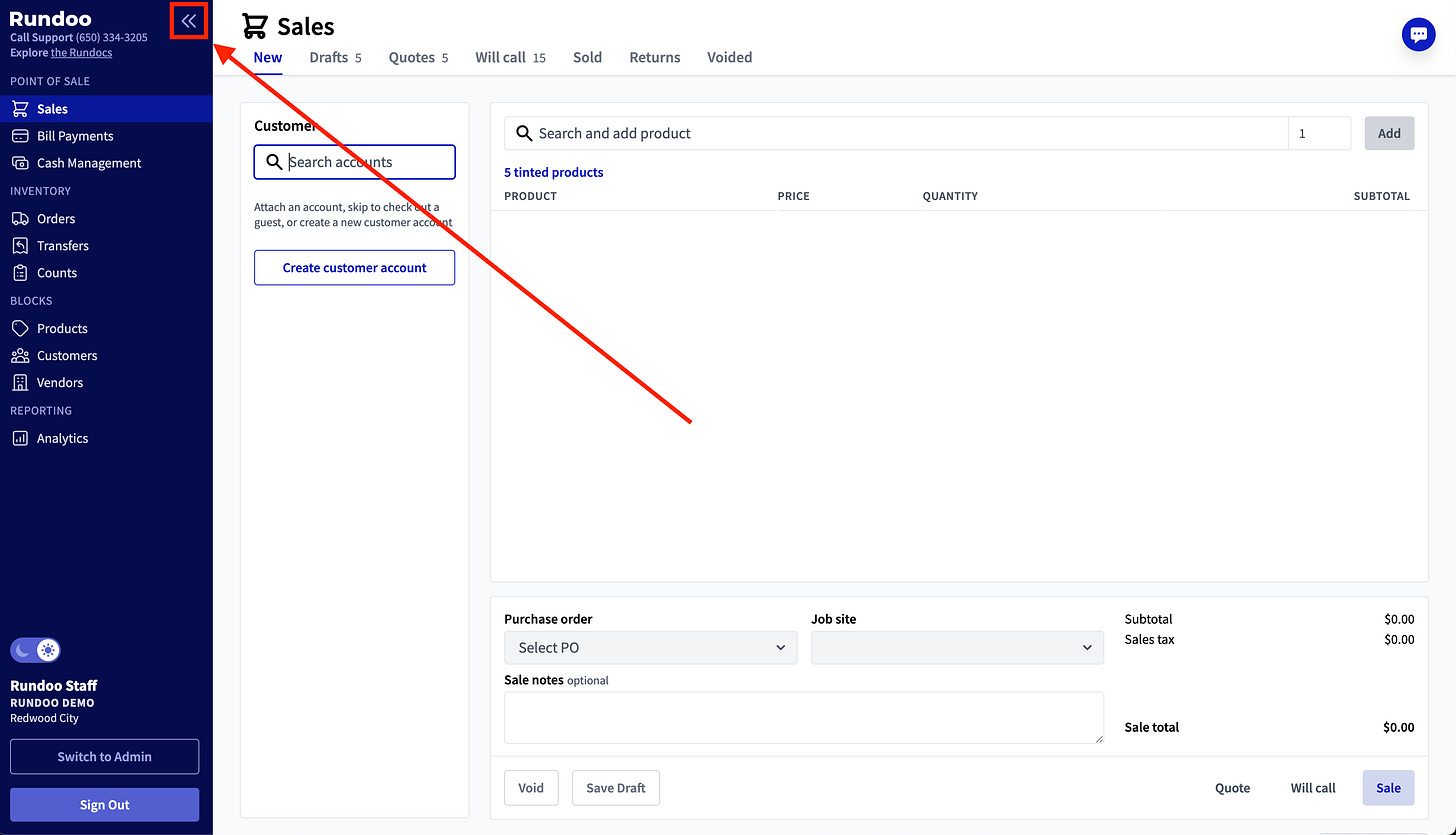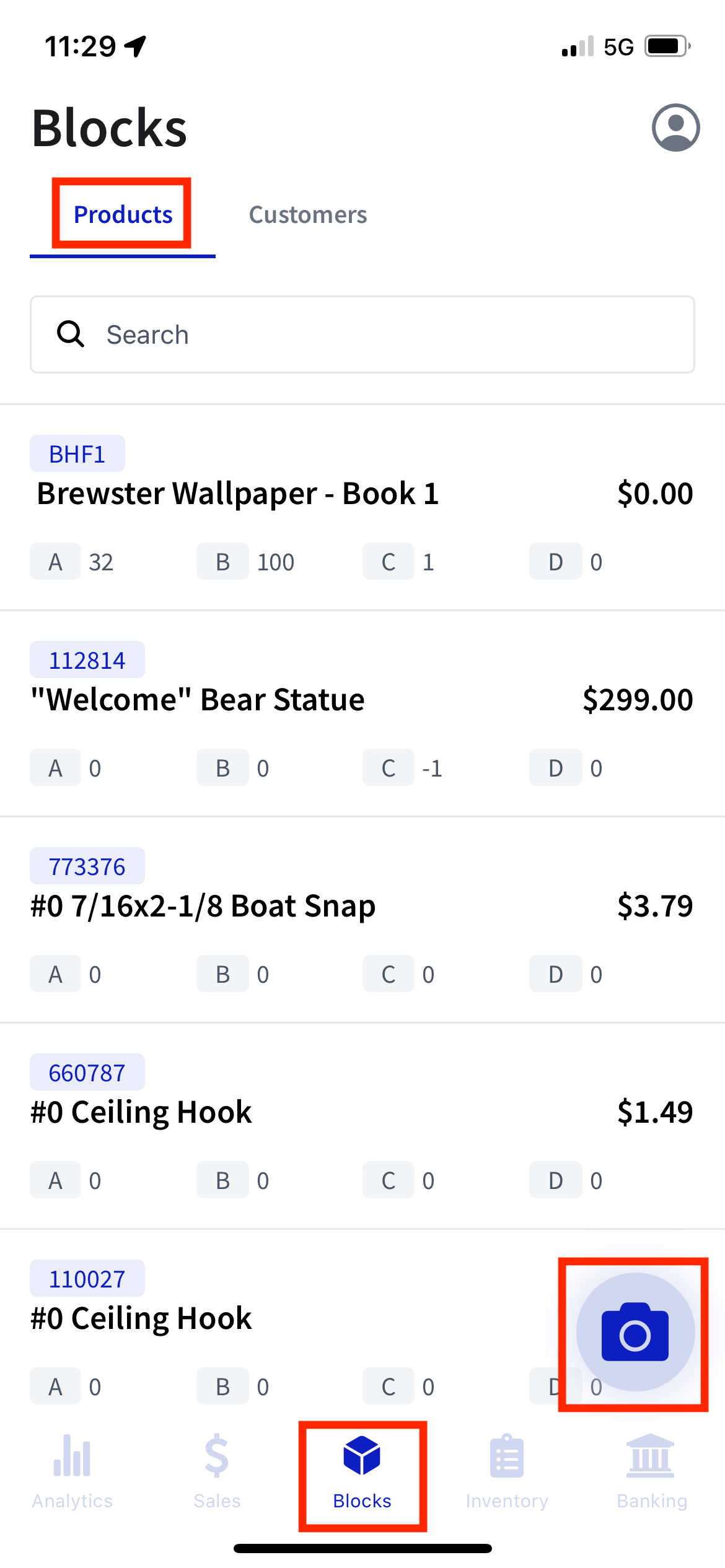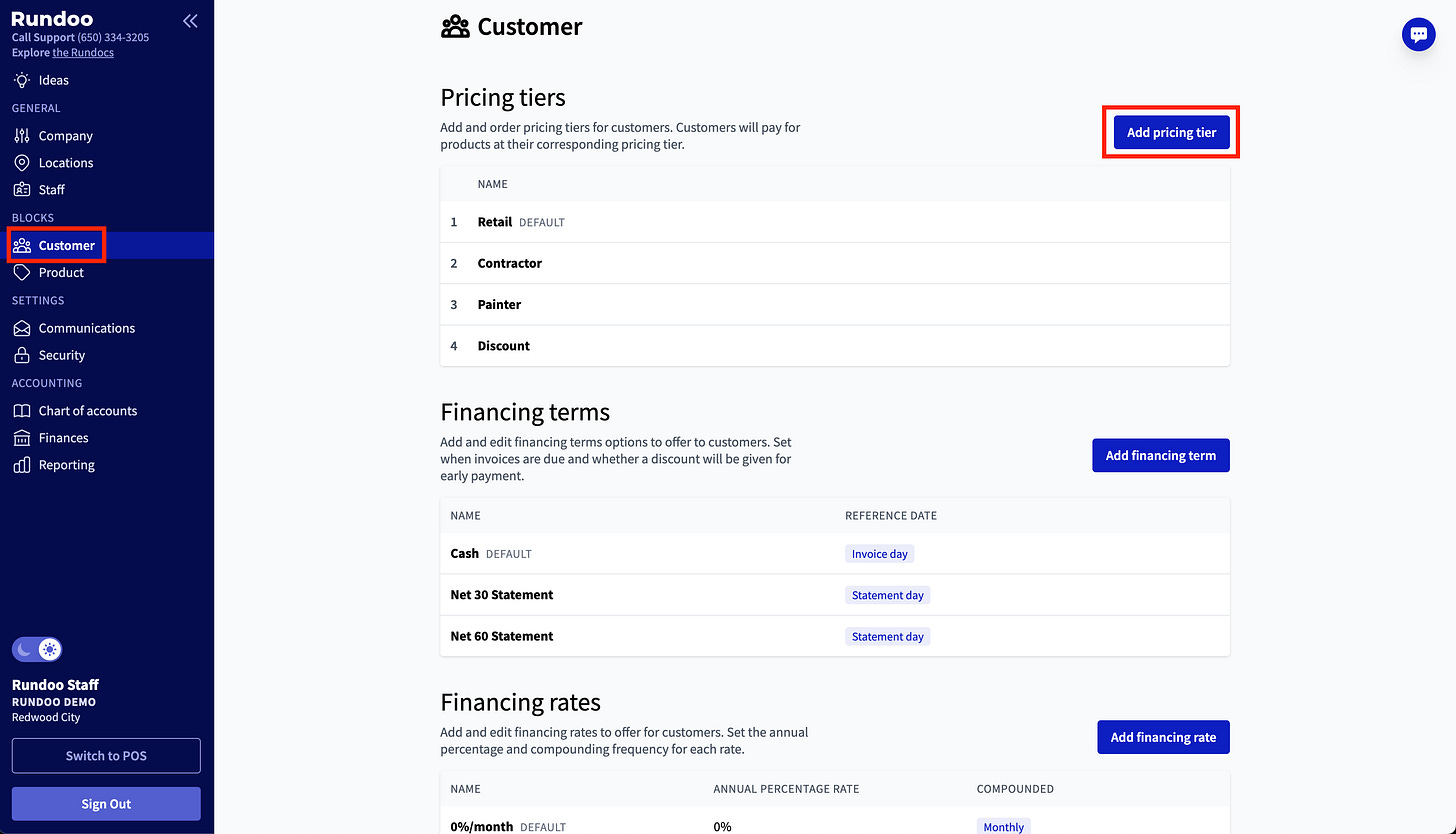The topics that make it into the Primer are usually our bigger efforts. But there are plenty of smaller updates we make all the time! Today is dedicated to those smaller updates in case you missed them.
1) You can collapse the side bar
There’s now a little button to collapse the side bar.
You can bring it back with the menu in the top left.
This can be especially useful if you have a small screen or often work with two windows.
2) You can view products in the Mobile POS
In the mobile POS (iOS or Android), in addition to being able to see analytics, sales, inventory counts, and your bank…you can now view products!
For easy browsing in the store, you can also scan items to pull them up.
3) You can add and delete pricing tiers
Go to Admin > Customer. You’ll see a new button to add a pricing tier.
And if you click on any pricing tier, you can delete it.
If there are currently customers on that tier, it will reset them all to the default.
NOTE: If you do not see this feature, it is because you have a lot of data in your system. Just reach out to support, and we can add & remove tiers for you.
4) Manually entered cards require zip codes
When manually entering a card, you now must add the zip code. This is when doing a new sale, on the customer page, and on the customer app.
Why? Manually entered cards are much more likely to be fraudulent, and matching on zip code increases the likelihood it’s a legitimate transaction. In addition, zip codes are increasingly required for processing: when you buy things online, you probably have to provide a zip code or a full billing address!
5) You can adjust receipt settings
We have found a few ways clients vary in how they want to display receipts, so now we let you decide:
Do you want to show discounts on receipts? (like
$10.00$8.00)Do you want to show price on packing slips for will calls?
If you are using the ColorX integration, do you want the full formula to show on the receipt? (like “S1 6x21, W1 2x19, B1 1x23, G1 2x1”)
That’s it! Enjoy your week 👋