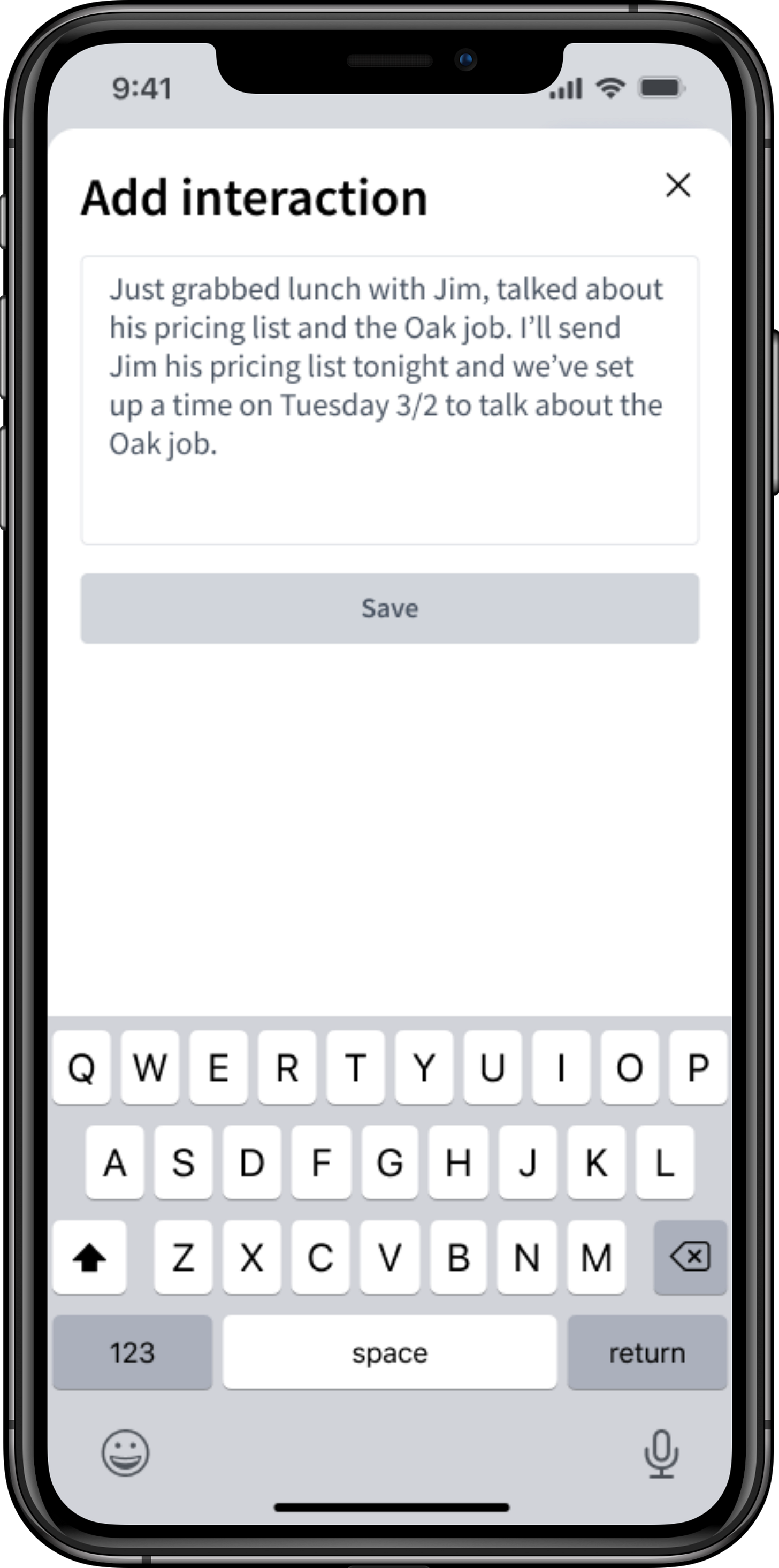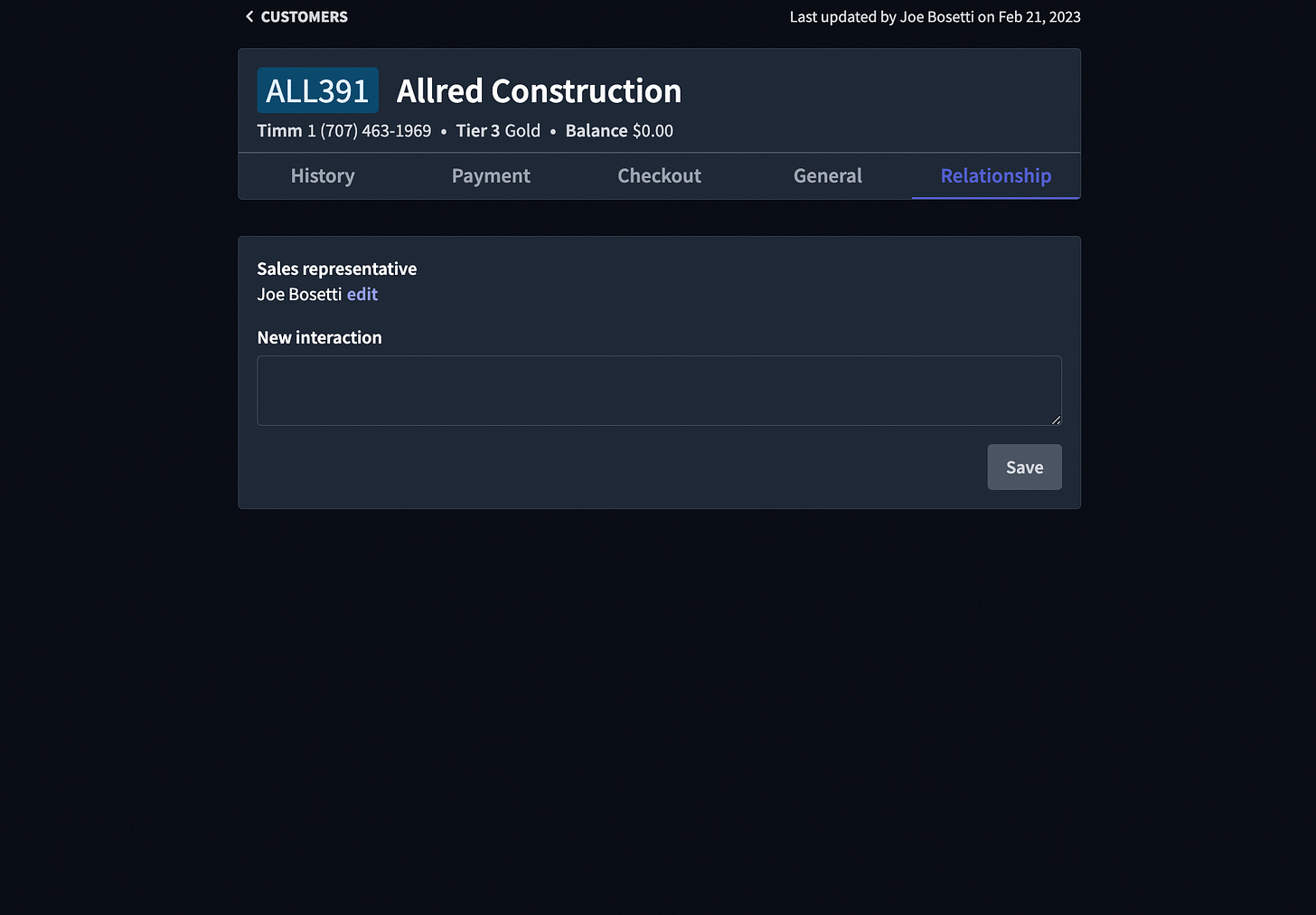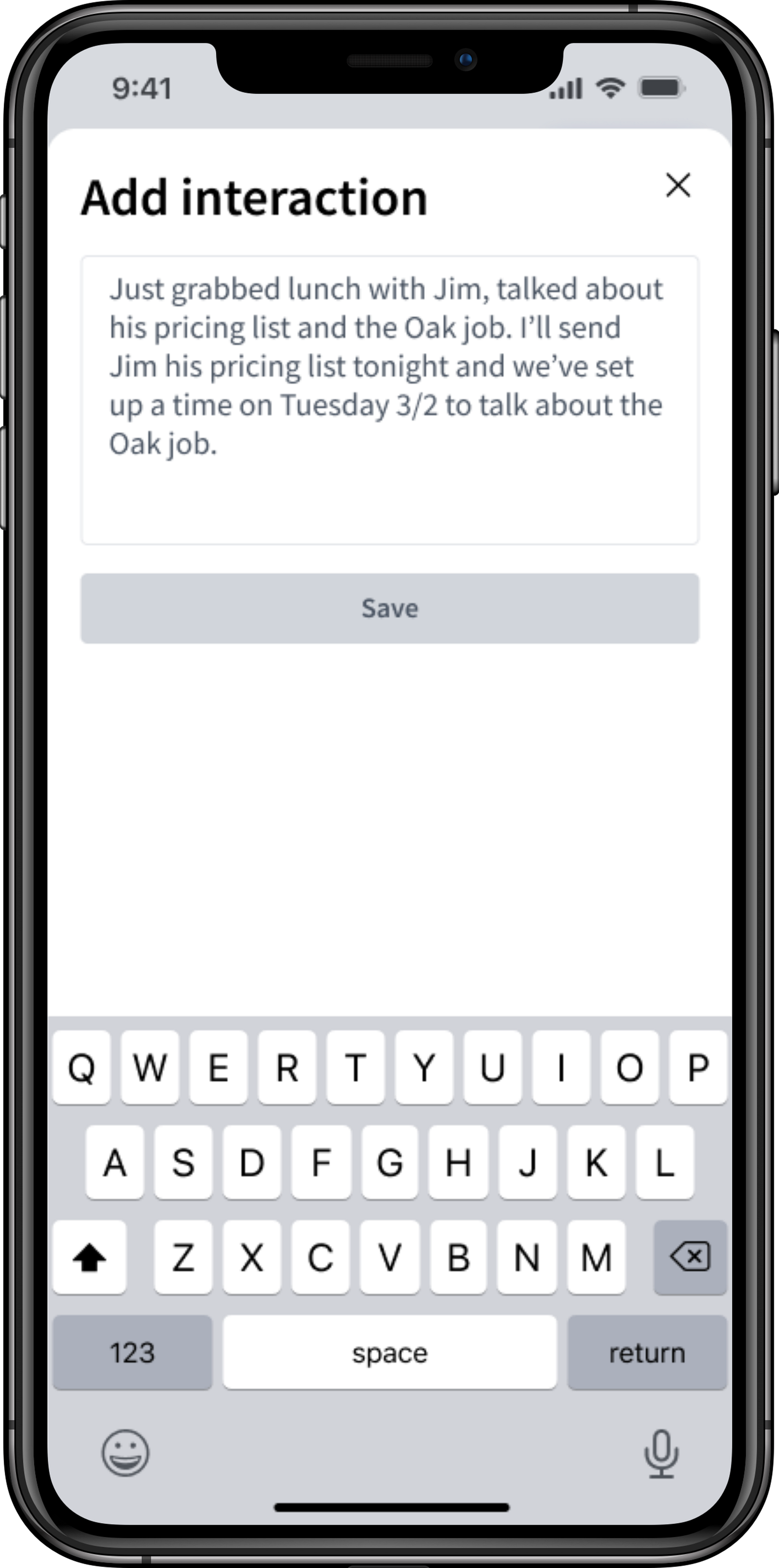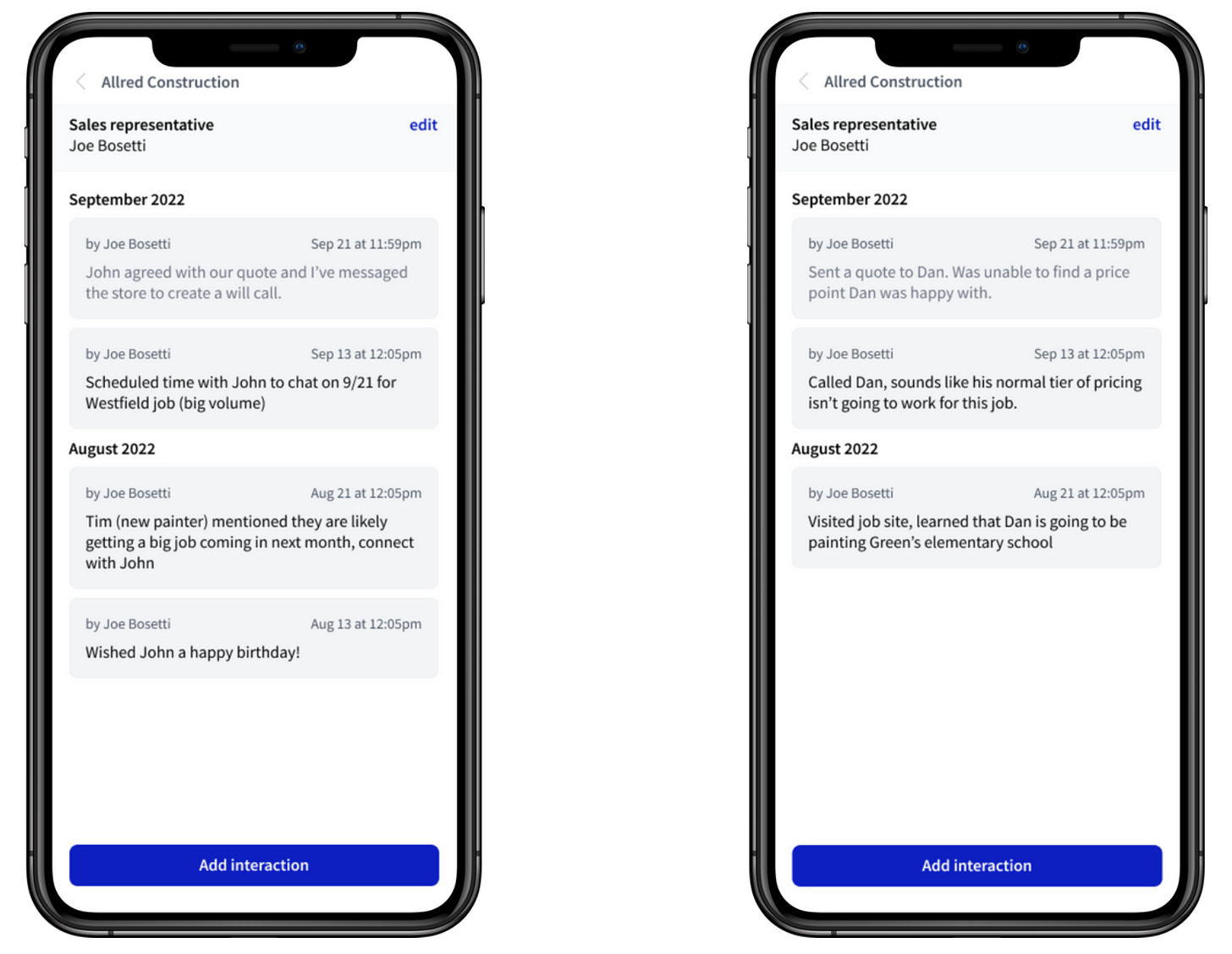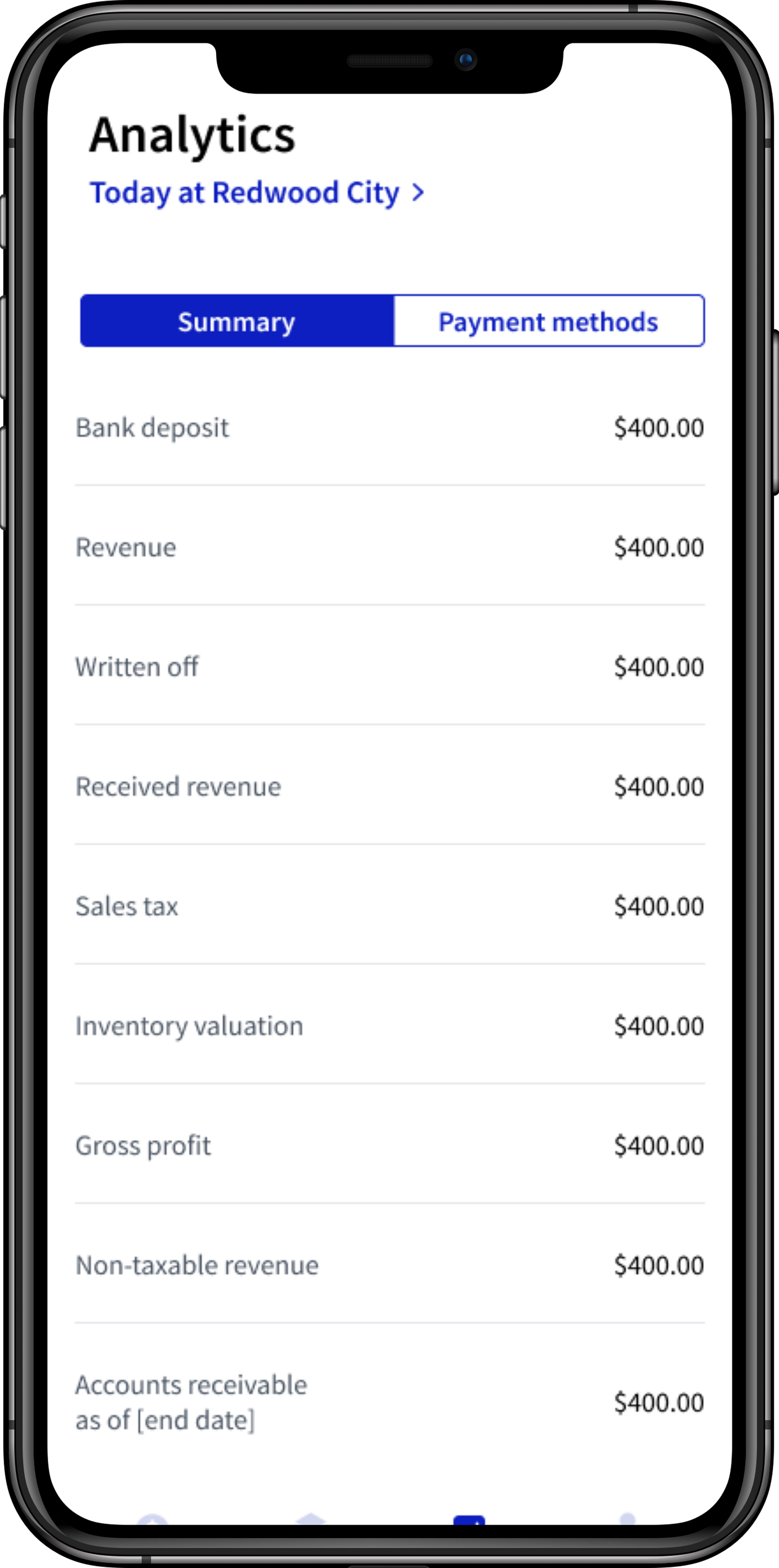CRM: what is it and how can it help my outside sales?
Why does this article matter?
Giving yourself and your outside sales reps (OSRs) the right tools for selling to your customers can significantly grow sales.
What are some key concepts for this article?
An OSR is an employee who visits current customers and potential customers to drum up business. Functionally, an owner or general manager could work as an OSR in addition to their responsibilities. However, being an OSR is often a full-time job.
Customer relationship management (CRM) software facilitates logging customer interactions to improve your ability to tailor every customer experience and track why you are winning or losing sale opportunities. A CRM can come in different forms—for example, it can be a part of the POS or it can be a separate application.
5 steps to using a CRM successfully
Assign customers to OSRs: Whenever you create a new customer, assign them to an OSR. If you have multiple OSRs, you can select which OSR by market segment (e.g., contractor vs property owner) or region. Adding an OSR to a new customer immediately helps prevent new customers from slipping through the cracks. There are two situations where you could create a new customer: outside the store or inside the store. For outside the store, a CRM mobile app makes it easier to assign an OSR to a new customer when you’re on the go.
For inside the store, a CRM in the POS (point-of-sale) allows you to stay in the POS to assign an OSR to a new customer and add the other necessary information for that new customer like pricing tier and payment terms.
Log all interactions immediately: After a customer interaction, take notes on this interaction right away to ensure all information is recorded accurately. A mobile CRM enables this. It is easy for information to get lost if an OSR is taking notes at the end of the day from memory or transferring paper notes into a CRM later.
Analyze interactions: Look at your OSRs’ notes over time by customer. These notes will teach you why are you are winning or losing sales.
It’s critical that owners and / or managers of OSRs can easily look at their OSRs’ interactions with both customers where you won their business (left) and customer where you didn’t (right), so you can reconstruct the story of what happened and advise OSRs on what they did well and what can be improved for next time.
Compensate on gross margin dollar growth: We’ve found stores have run into hiccups when they compensate OSRs on revenue growth (because it incentivizes lowering prices to get sales) or total gross margin dollars (because it can lead to compensating for sales that would have happened anyway). A mobile CRM can make it easier for an owner and / or GM to access the data on a OSR’s performance from anywhere by just taking out their phone.
Looking at trends in the data on your OSRs’ performance can help beyond determining compensation: looking at these trends accelerates how quickly you can identify areas for OSRs to improve on and provide needed guidance to your OSRs.
What are the next steps here?
If you want to learn more about how to enable yourself or your OSRs with a CRM or see how Rundoo handles this, book a time here or shoot me an email at joe@getrundoo.com — I’m happy to chat!