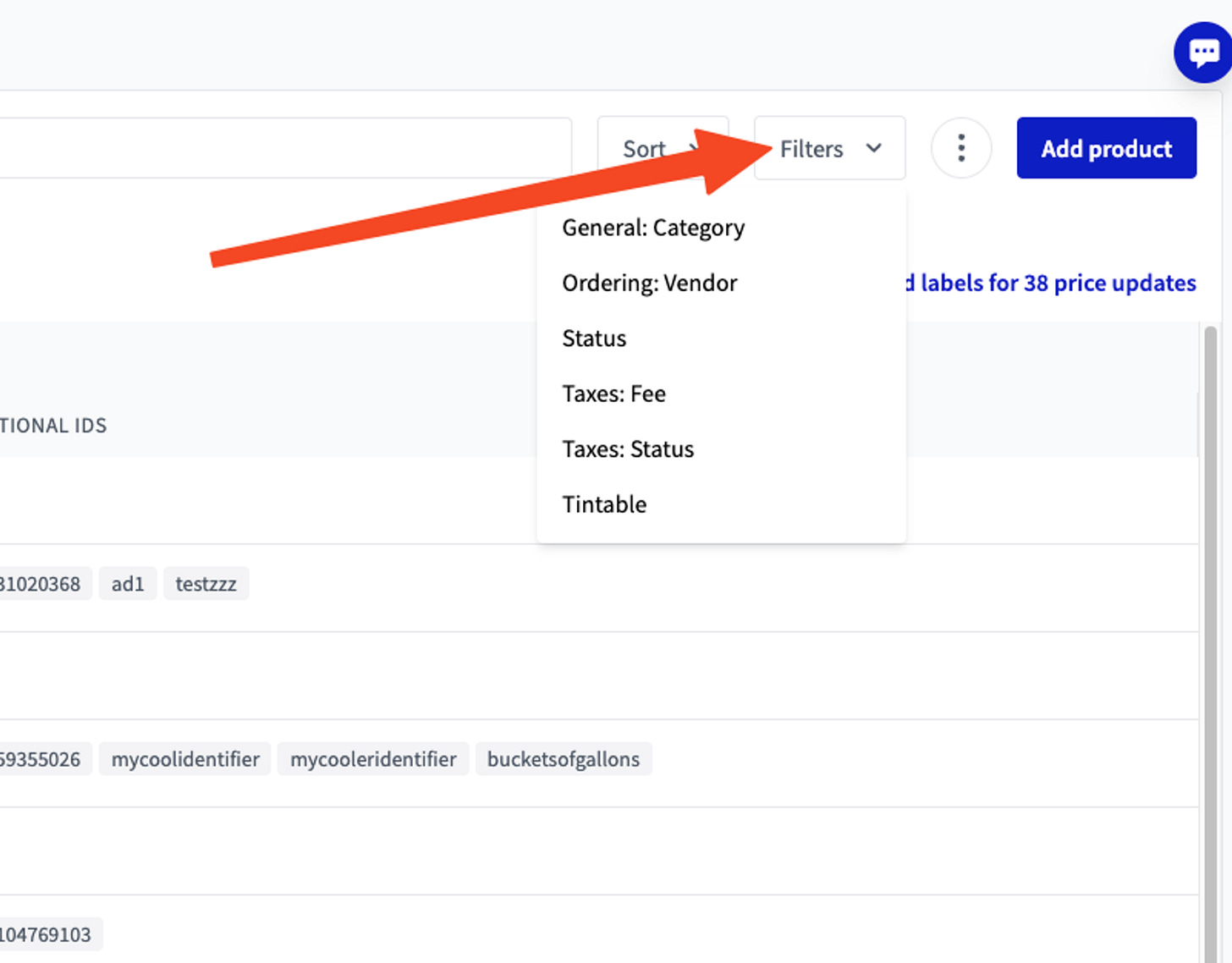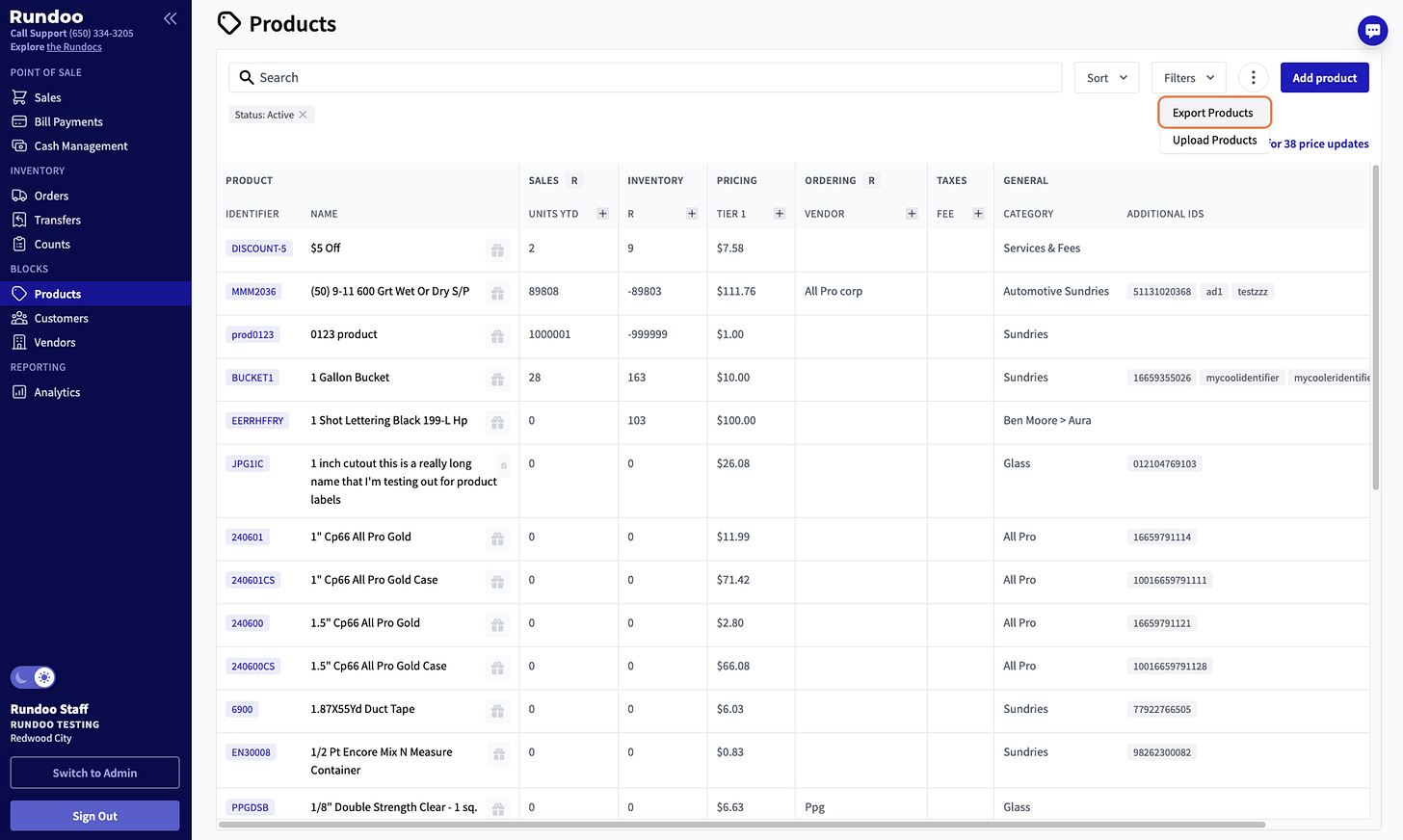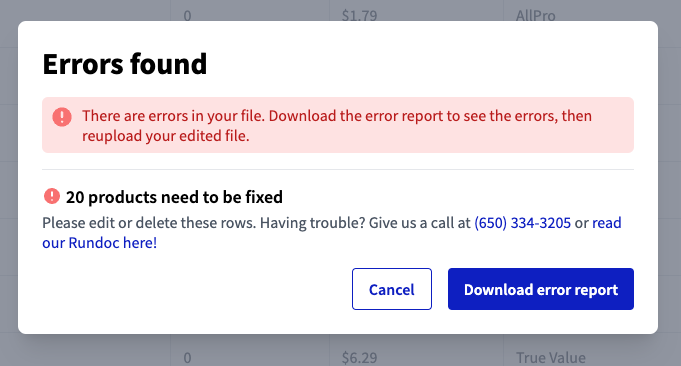Bulk update ALL your data 💪
A big improvement! How you can update and insert products, customers, and vendors
The foundation of your point-of-sale system is its data. You have product, customer, and vendor data that power everything. Whenever you do sales, place orders, count inventory, or do anything in Rundoo, that data underlies it.
Thus, a core part of our job is helping you manage that data. For example, a couple months ago, we launched a catalogue of common products sold at paint and hardware stores, added images, and linked them to your products by UPC.
This week we launched a much more powerful bulk update feature. The three big improvements to the old flow are:
Edit customers & vendors.
Before: You could only bulk update product fields.
Now: You can bulk edit customers and vendors too. Want to change all customer names from UPPER CASE to Title Case? Go for it!
Insert as well as edit.
Before: You could only bulk edit product fields.
Now: You can bulk insert new data. Got a new price list from a vendor? Add it!
Use Excel not CSV.
Before. You could only download and upload as CSV.
Now: You can download and upload Excel files. This allows us to add help text to each column, ensure fields stay formatted (no more dropping zeros on UPCs!), and show you drop downs of potential options. So much easier!
How does it work?
For a full explanation, see our Rundoc: Bulk Modifying Products, Customers, and Vendors.
Step 1: Download
Click on the block you want to update: Products, Customers, or Vendors.
Search or filter to the data you want to edit! You can now download the precise query you’ve outlined in the interface.
Download the file.
Step 2: Edit
Open the xlsx file that you downloaded. You’ll see that each column has help text on it.
Columns that can only take certain values have a drop down.
Step 3: Upload
Simply drag it back in. If there are any errors, download the error file. This will be your same file with any cells with data errors highlighted.
Once the data passes all checks, you can approve the update.
What next?
What if I’m not comfortable with Excel? Don’t worry!
You have a few options. First, just ask us and we can help out. Second, we have been blown away at how well ChatGPT knows Excel. For example, if you ask “In Excel, how can I change text from ALL CAPS to Title Case”, ChatGPT will teach you how to use the PROPER function.
Finally, if you don’t want to pay for an Excel license, Google Sheets is a free alternative that we love.
Can Rundoo Support still do it for me? Yes!
Many of our clients currently ask us to change their data for them. Though it is now easier to do these yourself, we are still here to help! We know you are busy running your business, so we are happy to change things for you.
👋