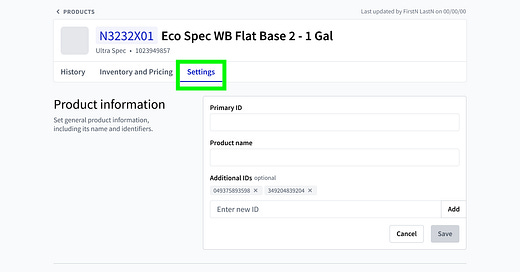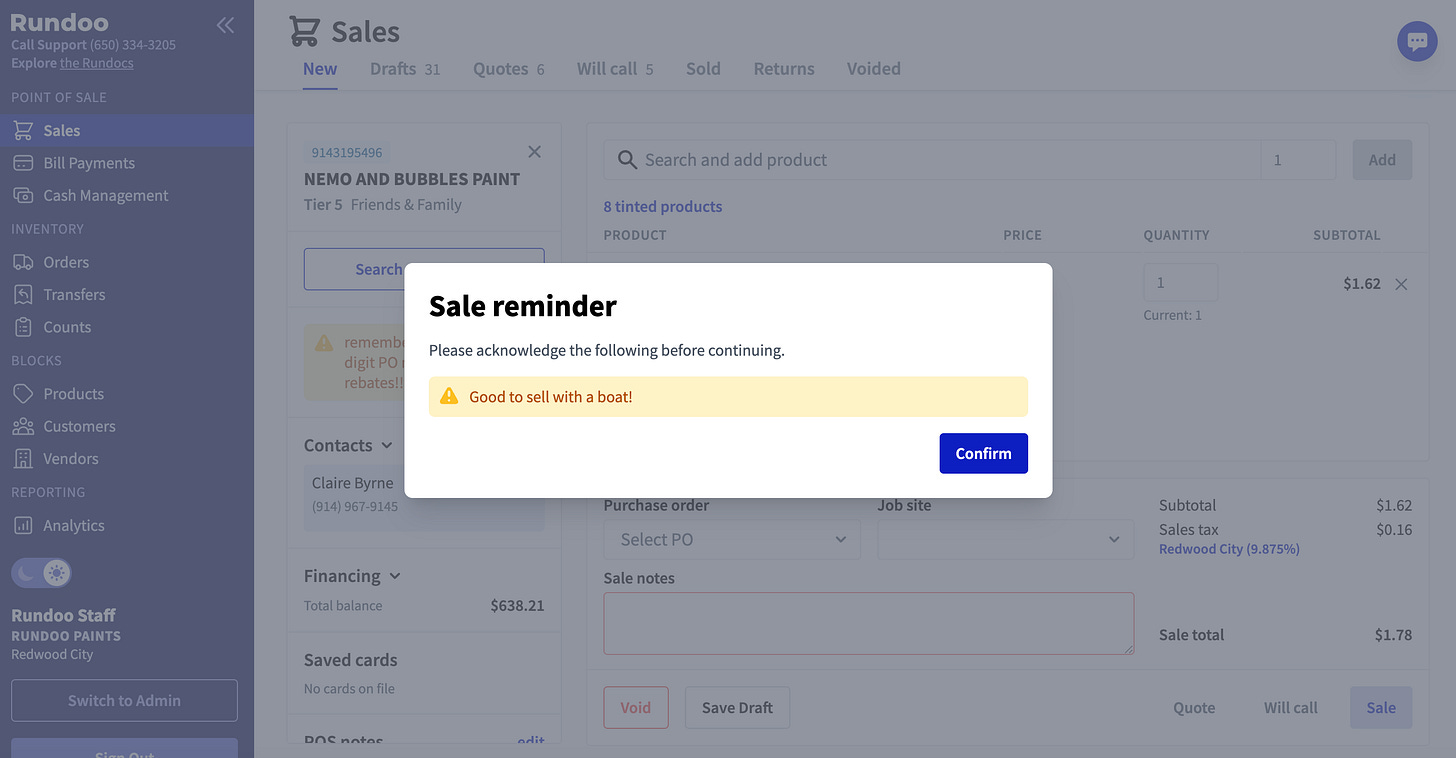What is new with Rundoo?
Popping into your inbox this week to share a new checkout experience: Sale notes!
What does this mean?
Sale notes are details for Customers and Products that can be viewed before completing a sale. They overtake the checkout screen so that you don’t forget or ignore them.
Previously, the “POS Notes” served this purpose, but they were often overlooked, leading to things like failed protocols and bad customer service. Sale notes can be anything from “Ask them how their mother is” to "share our promo on ladders” to “mention the new BM Color of the Year: Cinnamon Slate”.
Where are they set up?
Sale notes are set up within the individual “Settings” for Customers and Products:
Customer>Settings>Notes>Sale reminders
Product>Settings>Notes>Sale reminders
How does this look at checkout?
Let’s look at an example: A Sale note for a Customer to have staff record the 10-digit PO number to receive rebates.
Once that Customer is selected at checkout, the Sale note popup will appear before staff can proceed. Staff can click the “Confirm” button, press esc, or click their mouse outside of the popup to continue.
A similar experience will occur if you “Add” a Product to checkout that has a Sale note configured. Here is a Sale note for one of our favorite products, the boat snap:
Sale notes for Customers and Products will remain on the checkout screen as visual reminders to ensure that the expected protocol occurs:
What next?
Test these notes out! We think these are positive updates to the checkout experience that can improve how you build relationships with customers and build your business. As always, reach out to Support for all questions, comments, and ideas!