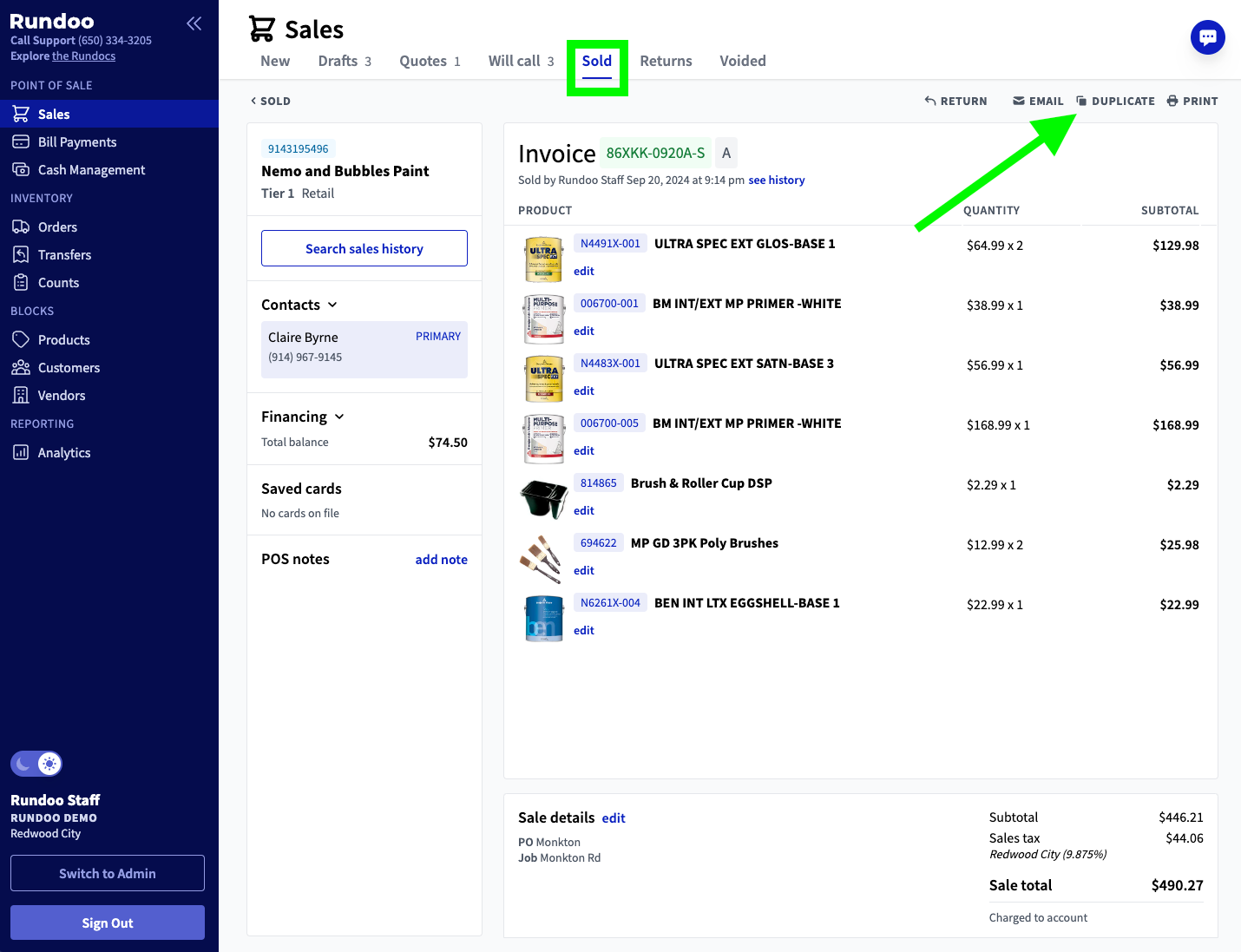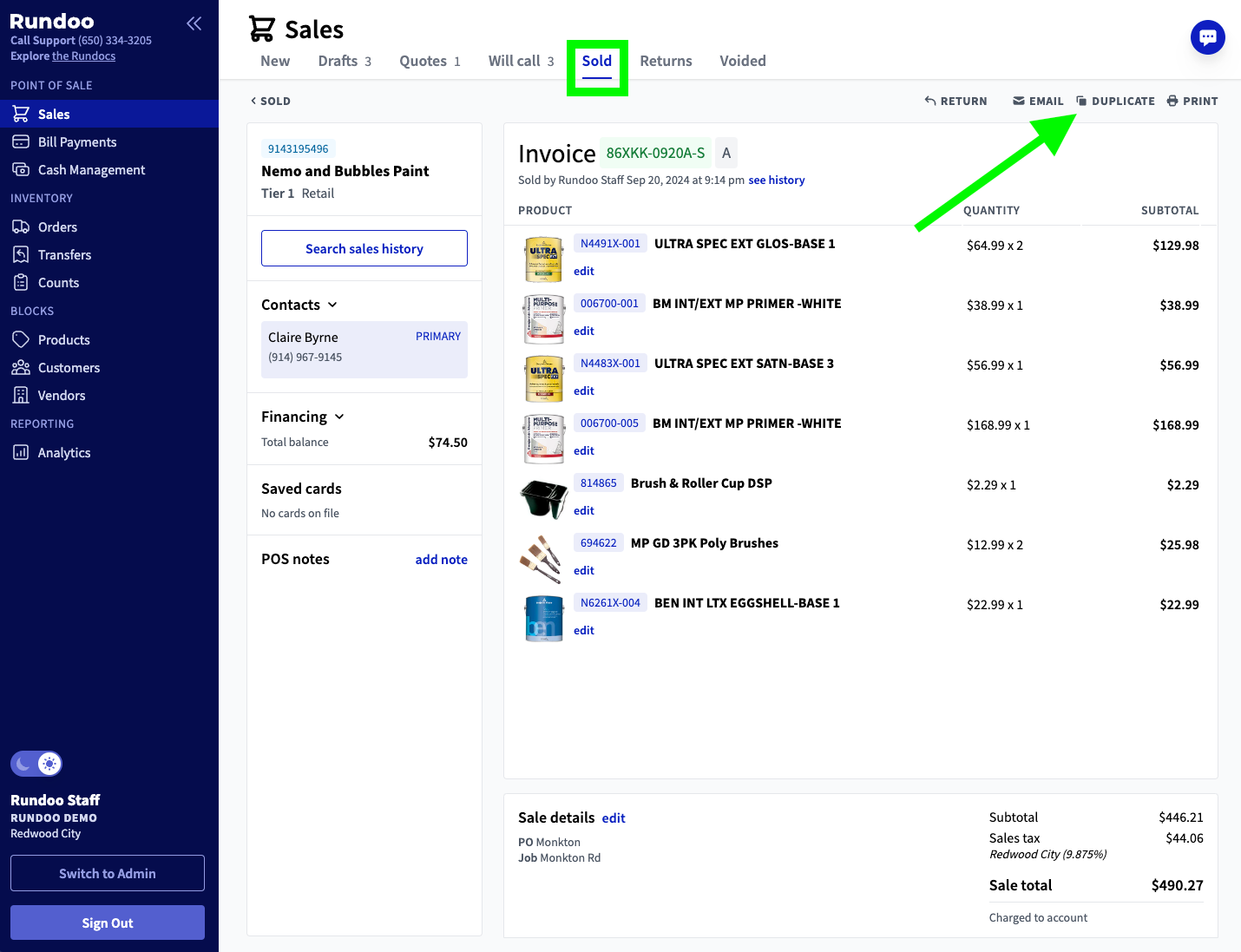What’s new with Rundoo?
A lot! This week we’re excited to share the arrival of not one, but two helpful functionalities: 1) Duplicating transactions and blocks, and 2) Forever changing the retail price of a product at the time of sale.
👯♀️ First up, Duplicates. What does this mean?
You can now duplicate existing transactions like Sold Sales and Transfers, and blocks like Products and Vendors.
This expedites the regeneration of data, like a frequent vendor Order, to let you quickly execute; you don’t have to spend time re-entering data and details if you don’t need to!
👯♀️ What does this look like?
You’ll find the “Duplicate” button available in the below transactions and blocks:
Sales
Drafts
Quotes
Will Call
Sold
Voided
Orders
Drafts
Ordered
Received
Paid
Voided
Transfers
Drafts
In Transit
Received
Products
Customers
Vendors
Duplicate Example within Sold Sales:
Duplicate Example within Orders. Note that duplicating an “Ordered” Order will place the duplicate Order in the “Drafts” view.
🛒 Next up, Price Edits. What does this mean?
You can now change product prices permanently at checkout so that each subsequent sale of a product reflects the new price.
This allows you to make edits as products get sold; i.e. ad hoc and in real-time, versus clicking several times away from the sale and into individual Product blocks to change the price or going through the exercise of a large bulk price update. You save time and energy.
🛒 What does this look like?
Sales > Add product > Edit price > Enter new price > Check off “Update Tier 1 Retail Price” > Save
🛒 What else?
This is only available to users with permissions to edit prices.
This is not available for “Matched to” products; i.e. products with prices that match the price of other products.
This is not available for “Special orderable” products; products that you don’t stock and order on a customer’s behalf.
👯♀️ 🛒 What next?
Try these out! :) We’re thrilled about these super duper duplicates and practical price updates and are excited to hear how they improve your operations. As always, reach out to Support and let us know your questions and feedback!