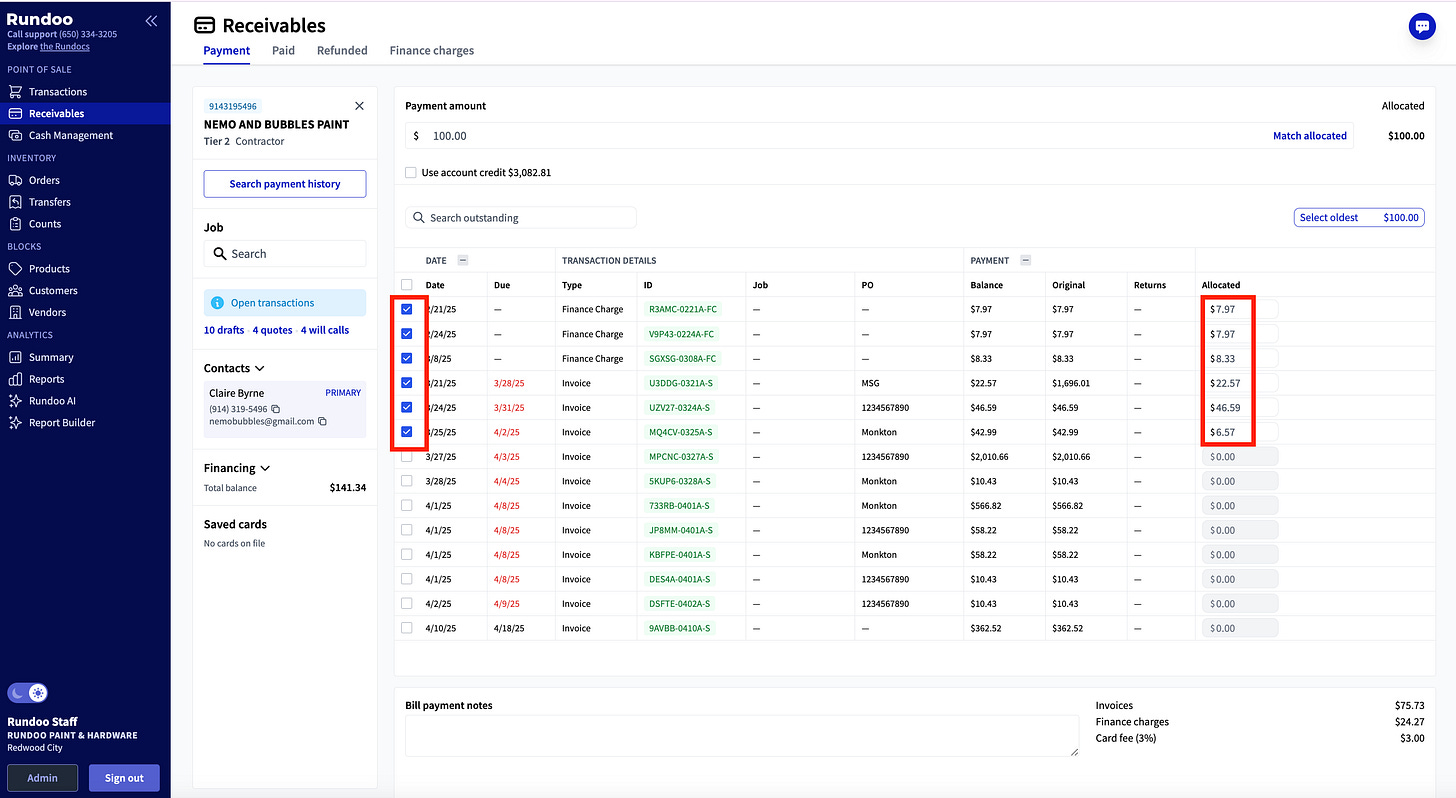What’s new with Rundoo?
We remodeled our Receivables page!
What does this mean?
We’ve updated the UI with a table structure to create consistency with other parts of the Rundoo platform, to better spotlight key information (e.g. finance charges, payment discounts), and to clarify how payments are allocated. We’ve also broken out a new tab/page for Finance charges to spell out what invoices contribute to finance charges.
Why is this important?
Receivables are a critical part of running a business and refining this UI smoothes out the receivables process. Clearer data and a more intuitive table design helps you and your team confidently and quickly carry out bill payments, and ensures customers payments and balances are properly handled.
What does this look like?
Check out this video from our engineer, Nolan :) and see the below screenshots:
Receivables > Payment
A new table design with three main components, “Date”, “Transaction Details”, and “Payment”.
There are now expandable columns capturing valuable info like the transaction “Type”, “Due date” (red if past due), and “Allocated” amount.
A new list of individual finance charges (i.e. IDs ending in “FC”) for easy reconciliation and tracking, versus bundling all finance charges together, plus a relocated “Select oldest” button.
In the below example, $100 is the payment amount, and we selected the oldest, where all invoices are then checked off. You’ll see for the last invoice checked off (MQ4CV), there is a partial amount applied to the overall balance ($6.57 of $42.99).
In the next payment from this customer, you’ll see that invoice (MC4QV) now has a lower balance ($36.42) because of the previously applied partial payment.
There’s also a new “Match allocated” option, to let you determine the payment amount by checking off invoices first and then enter
If the customer has early payment discount terms, those discounts will appear in the “Payment”>”Discount” column, displaying whether those discounts are still eligible or not. In the below example, you can see what discounts could have been applied if an early payment occurred. No early payments occurred, so they are crossed out. Bummer!
Payment > Finance Charges
Lists all finance charges that have been assessed, which can be filtered by date range and customer
Clicking into one, specifies all of the invoices that individually contribute to the finance charge, plus the finance charge rate.
What next?
Please let Client Success know how this new Receivables table and Finance charges page are working for you and your team. We’re excited to add clarity and new information to this vital process, and look forward to launching more receivables-related updates (e.g. anytime statement generation) in the upcoming weeks!