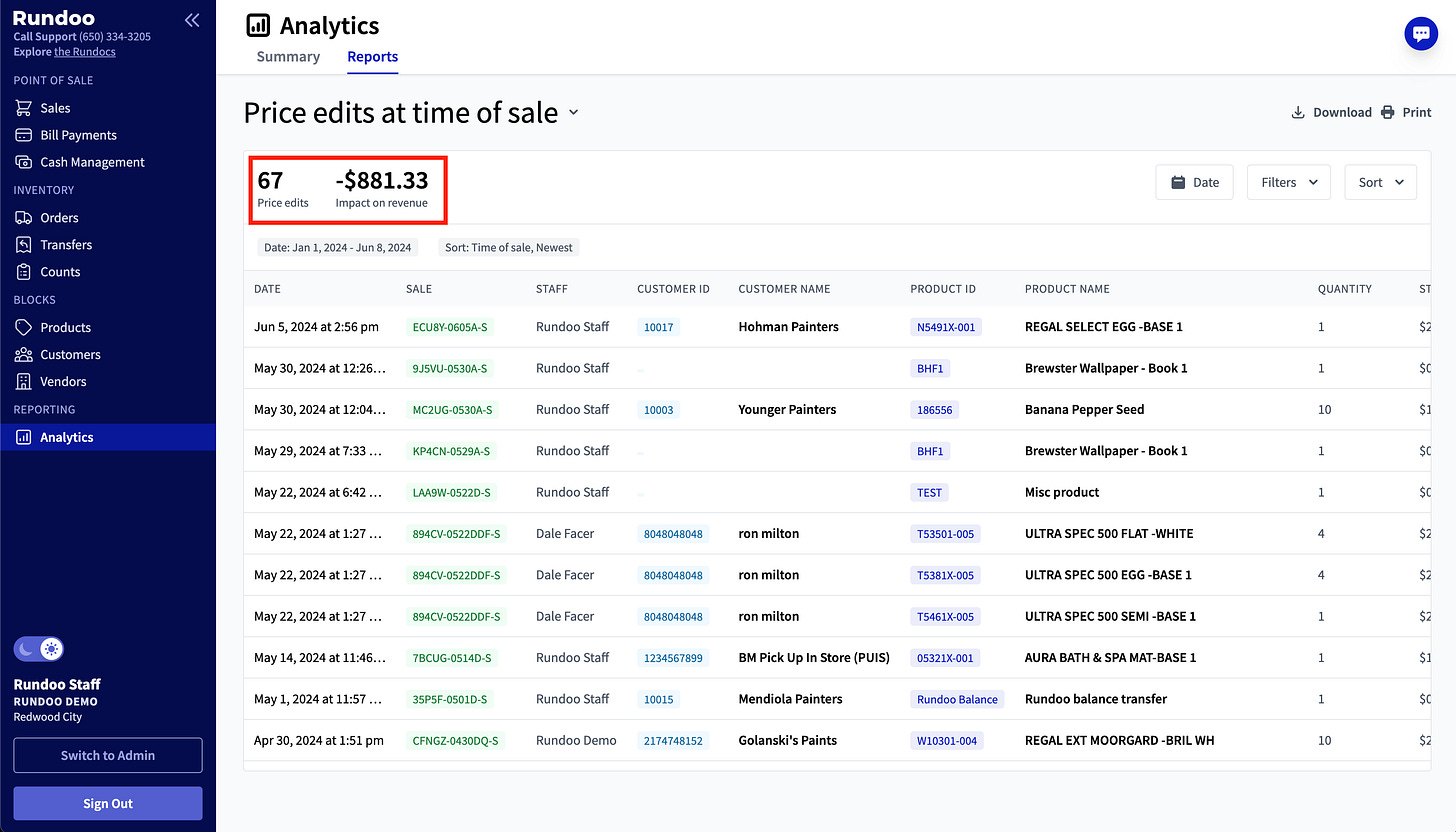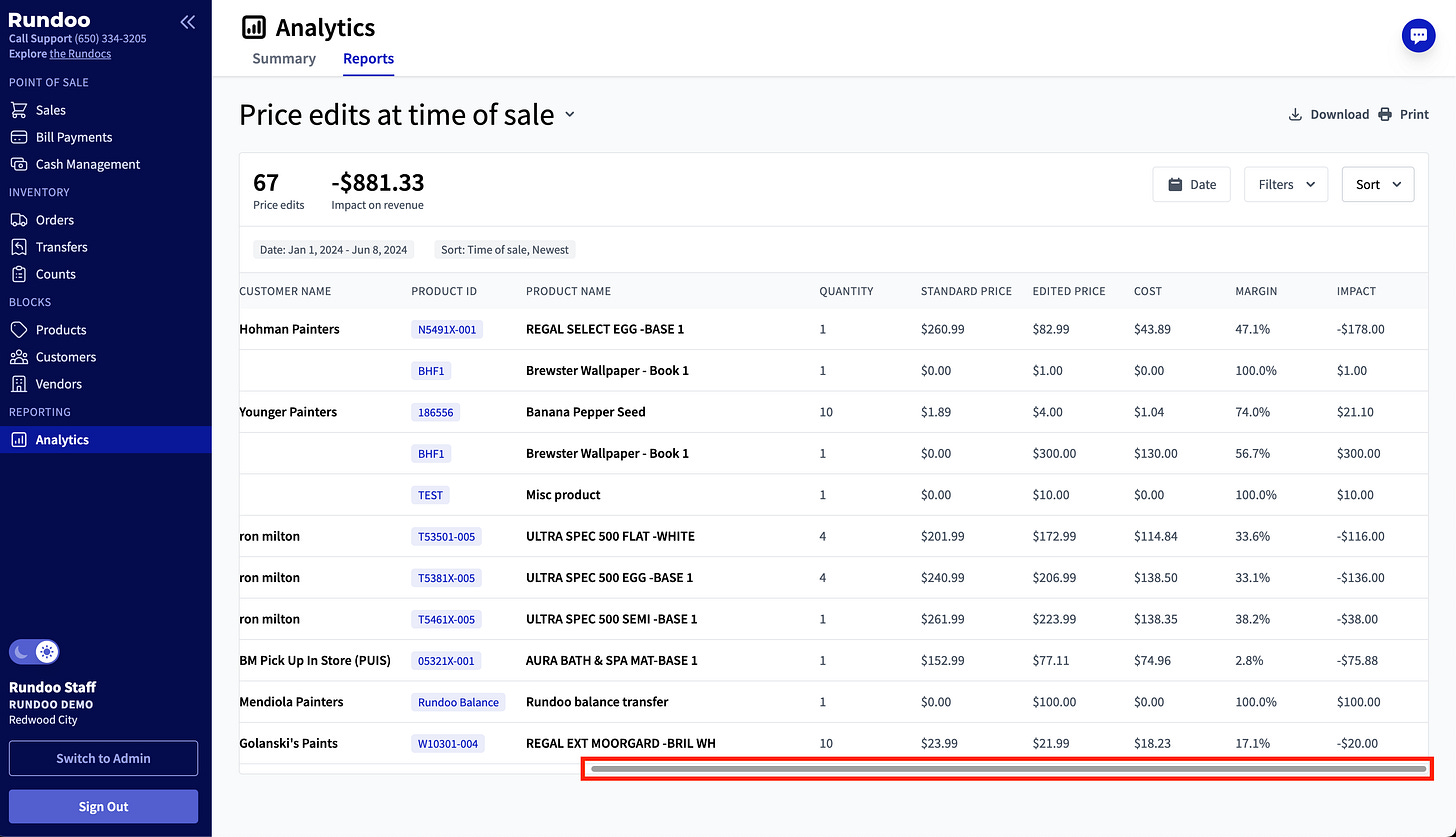Do you let your staff edit prices when they do a sale? Many of our clients do: if a customer has a quote from a competitor, the staff can edit the price to win the sale.
But do you know the revenue impact this has on your business? Which staff are editing prices and for which customers? You can now see this easily in Rundoo!
See all price edits at time of sale
Go to Analytics > Reports. The default report is “Customer aging”, but if you click on the title, you can see other reports. Click “Price edits at time of sale.”
The report defaults to the current day, sorted by time of sale. Filter to select any date range. In addition, filter by location or clerk if you’d like.
Once the data loads, you can see the total impact on the business. For example, below we’ve had 67 price edits with an $881.33 impact on revenue year-to-date.
Depending on your screen size, you may need to scroll to see all columns! At the right you can see the standard price, what it was edited to, and the lost revenue.
Sort the data by revenue lost (impact), margin, or time of sale.
Lastly, if you are more comfortable in spreadsheets, you can download this data as a CSV for Excel, Google Sheets, or any other software.
What next?
If you don’t want staff to have this ability, you can customize your permissions.
Learn more about our reporting improvements here: 📊 Analytics and Reporting.
👋