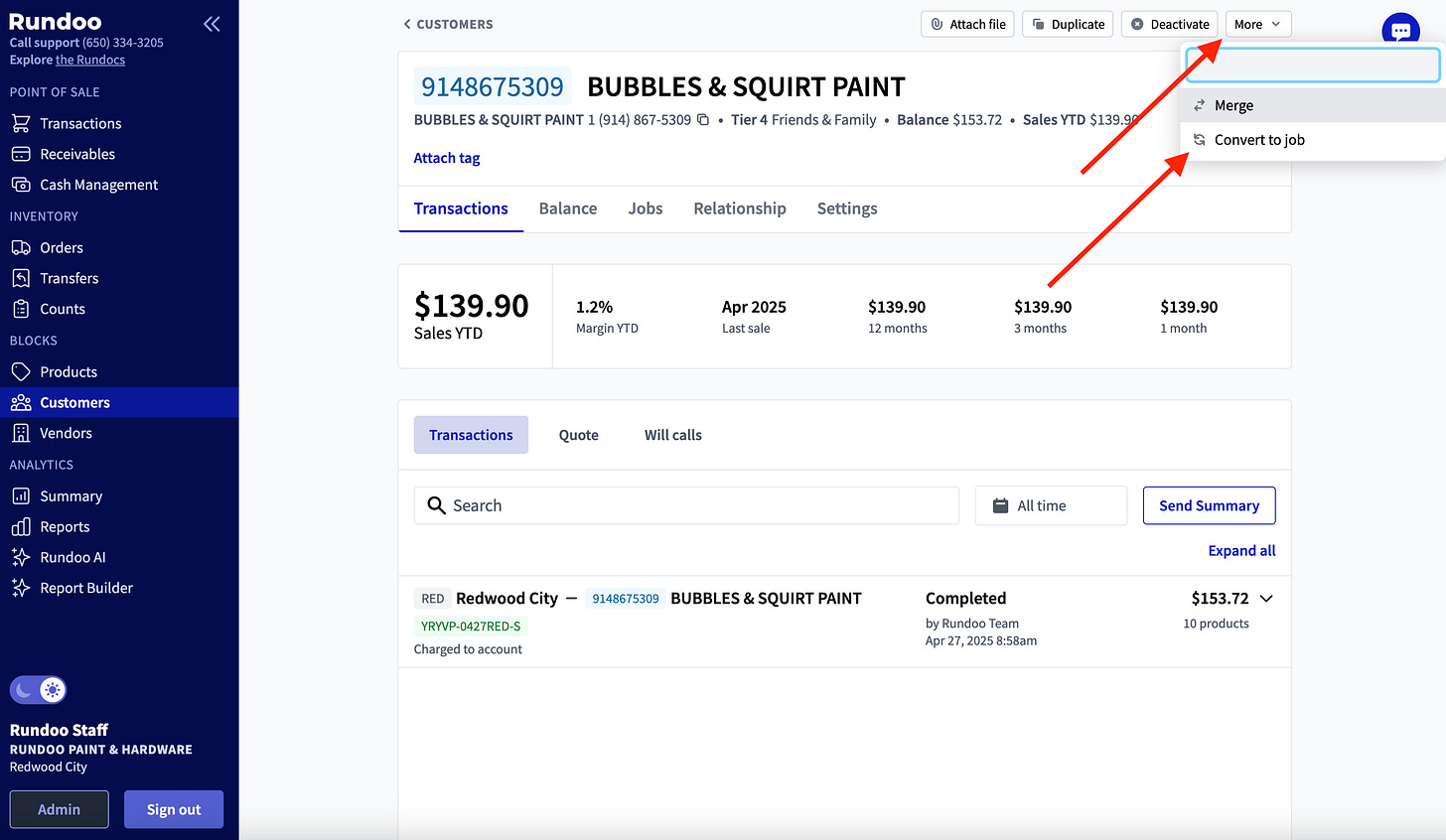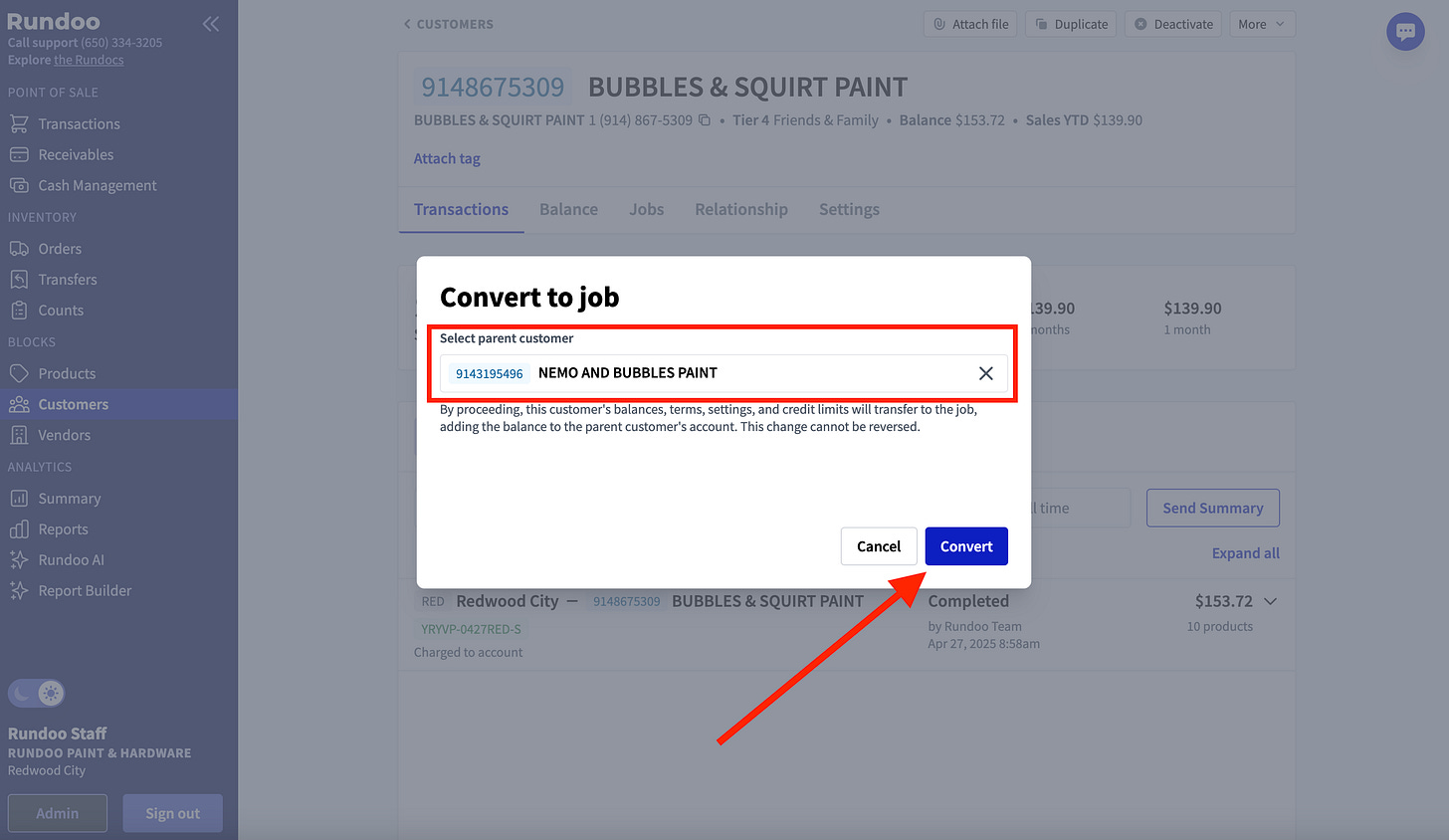Conversion to Job Accounts
What is new with Rundoo?
You can now convert existing Accounts into Job Accounts
Why is this important?
Up until a few months ago, Rundoo did not support Job Accounts. This meant that you could have several related accounts that were not well organized and understood in Rundoo. The introduction of Job Accounts meant that, moving forward, you could generate new Job Accounts (i.e. child accounts) within Accounts (i.e. parent account). However, it did not address the existing setup and workaround that were already had in place.
Now, you can reclassify and reorganize accounts into Job Accounts under parent Accounts, creating an easier and more intuitive hierarchy and nesting structure of accounts.
What does this look like?
Check out this video from Vidhan, our Product Lead, and see the below screenshots.
For example, you want to convert “Bubbles & Squirt Paint” account into a job account for “Nemo and Bubbles Paint” account:
Within a Customer > “More”
> “Convert to Job”
> “Search for parent account”
> “Convert”
What else?
Once converted, the account page will refresh and show the account now nesting within the parent account.
What next?
Try converting accounts into jobs! This is a great way to rethink and consolidate the organization of larger accounts for better management and customer experience.