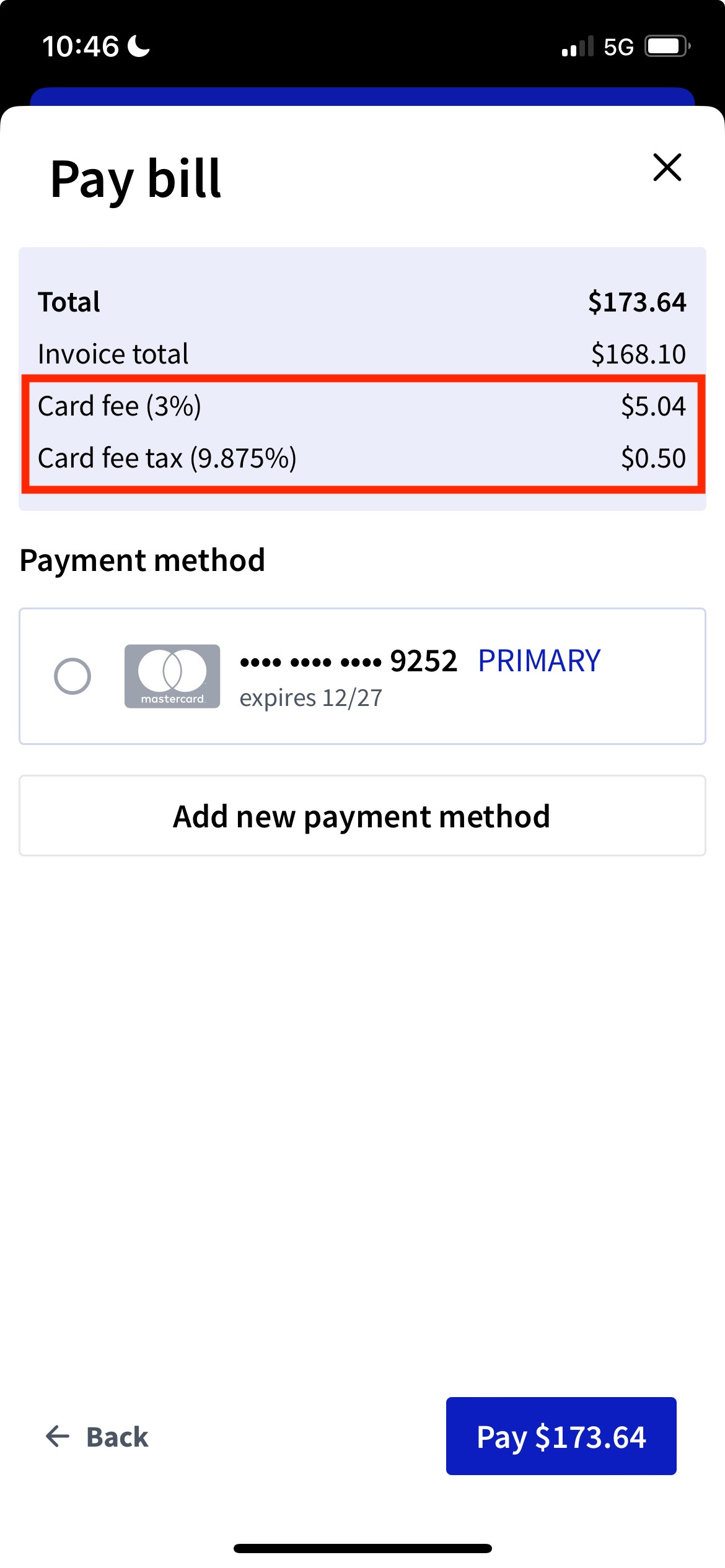As I’m sure all Primer readers know, whenever a customer pays a merchant with a credit card, a few percentage points go to the parties that processed the transaction. These fees eat directly into the gross profit the retailer makes, and they can really add up over time.
So what can we do? An increasing number of businesses across all industries are choosing to pass along the fee to their customers. Here’s a sign I saw posted at the counter of a convenience store I stopped by in New York City.
If you would like to pass along such a fee, you can now do so in Rundoo. Your customers will only pay the surcharge if they choose to pay with a card.
How to set up card fees
Go to Admin > Communications > Card Payment Fees. Set the percent of each sale that you would like to pass along.
How they will appear
That fee will now be added anywhere that you can accept a card payment, namely on all sales and bill payments.
Sales
When doing a sale, you’ll see it in the bottom right.
And your customers will see it on their receipt.
Bill Payments
Similarly, you’ll see the card fee in the bottom right.
If your customers pay on the app, they’ll also see it.
What next?
If you’d like to read more, you can read the Rundoc here, which covers how these fees appear in analytics. To continue lessening the burden of these fees, we are also working to enable ACH payments from customers in the app.
👋