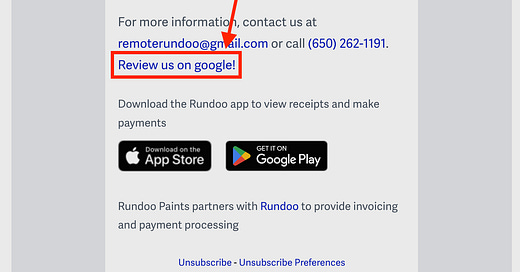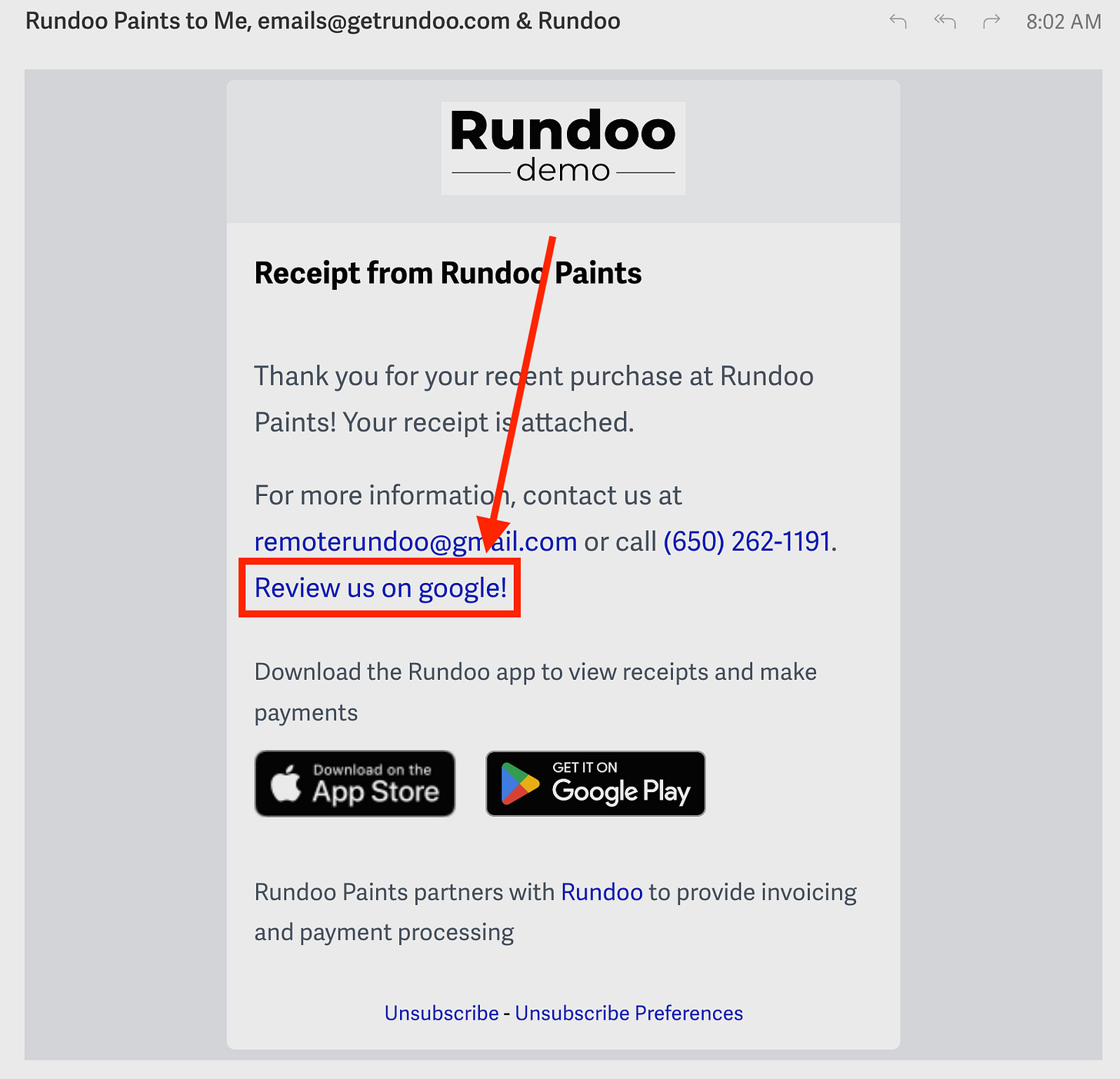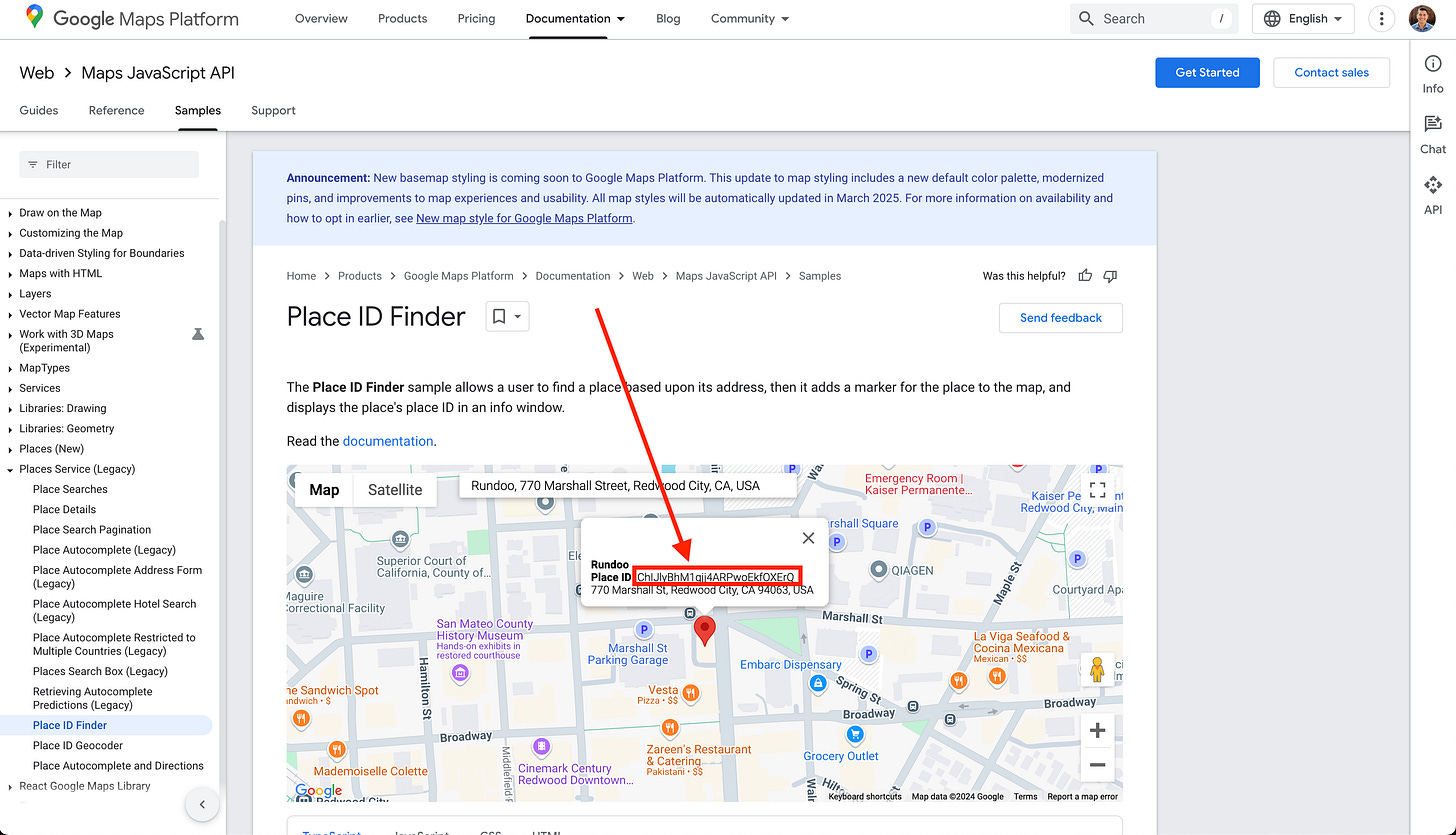What’s new with Rundoo?
We added links to Google Reviews on email receipts!
What does this mean?
When customers complete sales and are emailed receipts, they will now have a chance to provide a Google Review for your business. Reviews are great because they influence your search rankings, increase your business’s visibility, help you stand out from competitors, and attract more potential customers.
How do you set up the Google Review links?
Please note that for new clients, Rundoo will set these up on new clients’ behalf. For existing clients, Rundoo has populated these on our clients’ behalf.
Step 1: Find your Place ID for each location
Go to https://developers.google.com/maps/documentation/javascript/examples/places-placeid-finder
Search for the name and location of your business.
In the screenshot above, the Place ID for Rundoo is ChIJlyBhM1qjj4ARPwoEkfOXErQ
Step 2: Add your link
The link will be https://search.google.com/local/writereview?placeid={PLACE ID} .
For example, https://search.google.com/local/writereview?placeid=ChIJlyBhM1qjj4ARPwoEkfOXErQ
Go to Admin > Locations and open this location
Go into Integrations > Google review
Paste the link into the “Google review” your location
Step 3: Repeat the above for each location
Google gives each location its own Place ID and link to review.
Step 4: Test it out!
Do a sale with an email receipt
See the link to review Google > click “Review us on google” > a review popup will appear!
Video Overview
https://www.loom.com/share/9c1ee71c4a8545cea1eb459c29351524?sid=bd3b3979-95d2-4d67-88b6-46273bfb6f6b
FAQs
What about putting a QR code on receipts?
We currently chose not to include a QR code because there already is one for customers to download the Customer App (iOS or Android) where they can see all of their sales and pay off bills.
What Next?
As always, let us know what feedback or questions you have at Support@getrundoo.com.