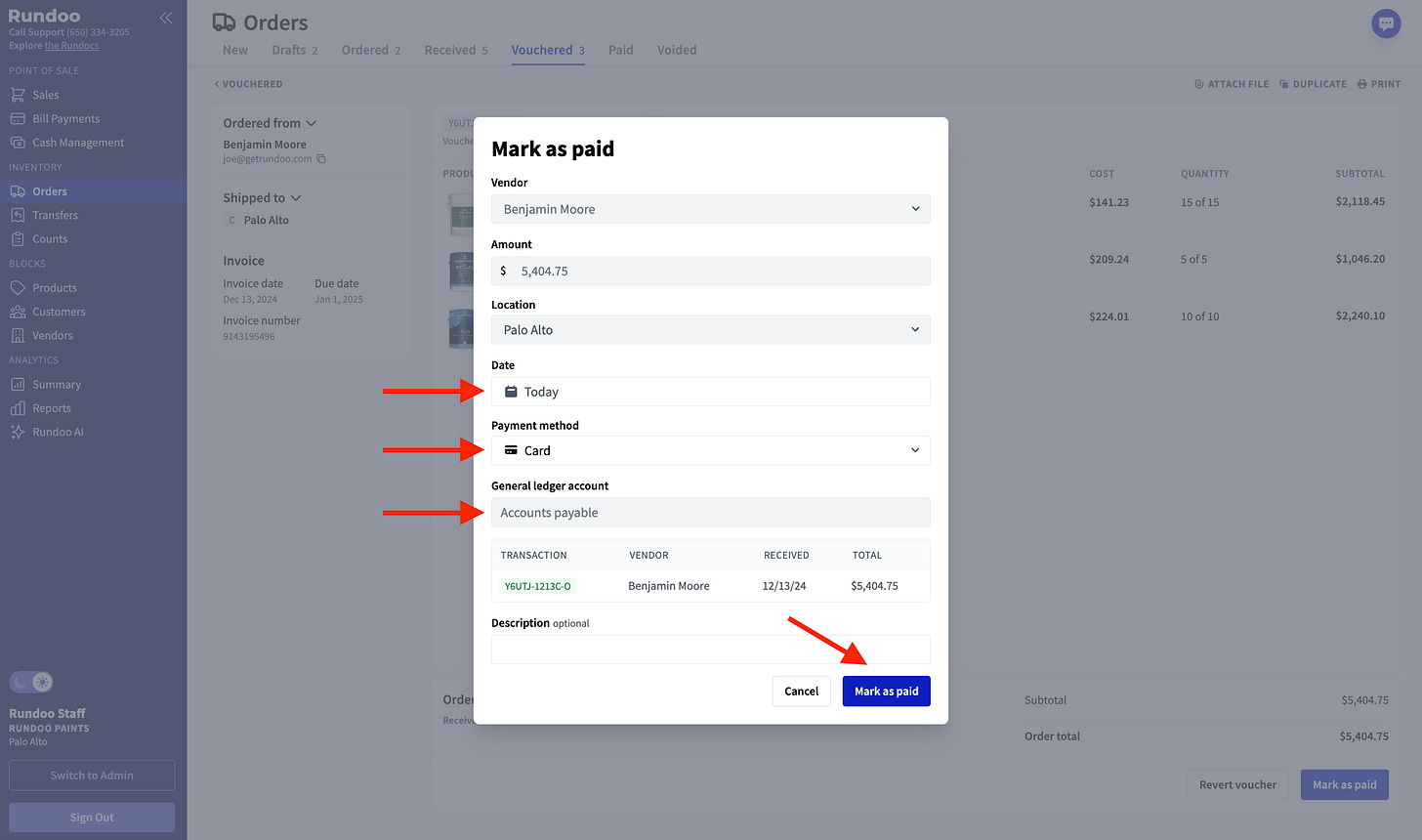What is new with Rundoo?
We’ve developed the Order flow to improve the invoice and accounts payables experience.
What does this mean?
When you receive an Order, you can now enter the Invoice Date, the Due Date, and the Invoice Number. At this point, you can also edit the Cost and therefore, Subtotal.
There’s also a new “Voucher” button that indicates that that Order is ready to be paid. Once “Voucher” is selected, the Order moves to the “Vouchered” tab.
You can always “revert” the voucher if you need to and for example, change the cost.
What Else?
Within Admin, you can view this Voucher activity and invoices that need to be paid in a new Purchase Journal tab. And once an order is “marked as paid” this activity can be found in the External activity of Admin’s Finances page.
Purchase Journal - Orders that have not been paid.
Admin>Reporting>Purchase Journal
Paid Orders
Admin>Finances>External
What next?
Let us know if you have any questions or issues! We’re looking forward to a smoother accounting world and would love your feedback.