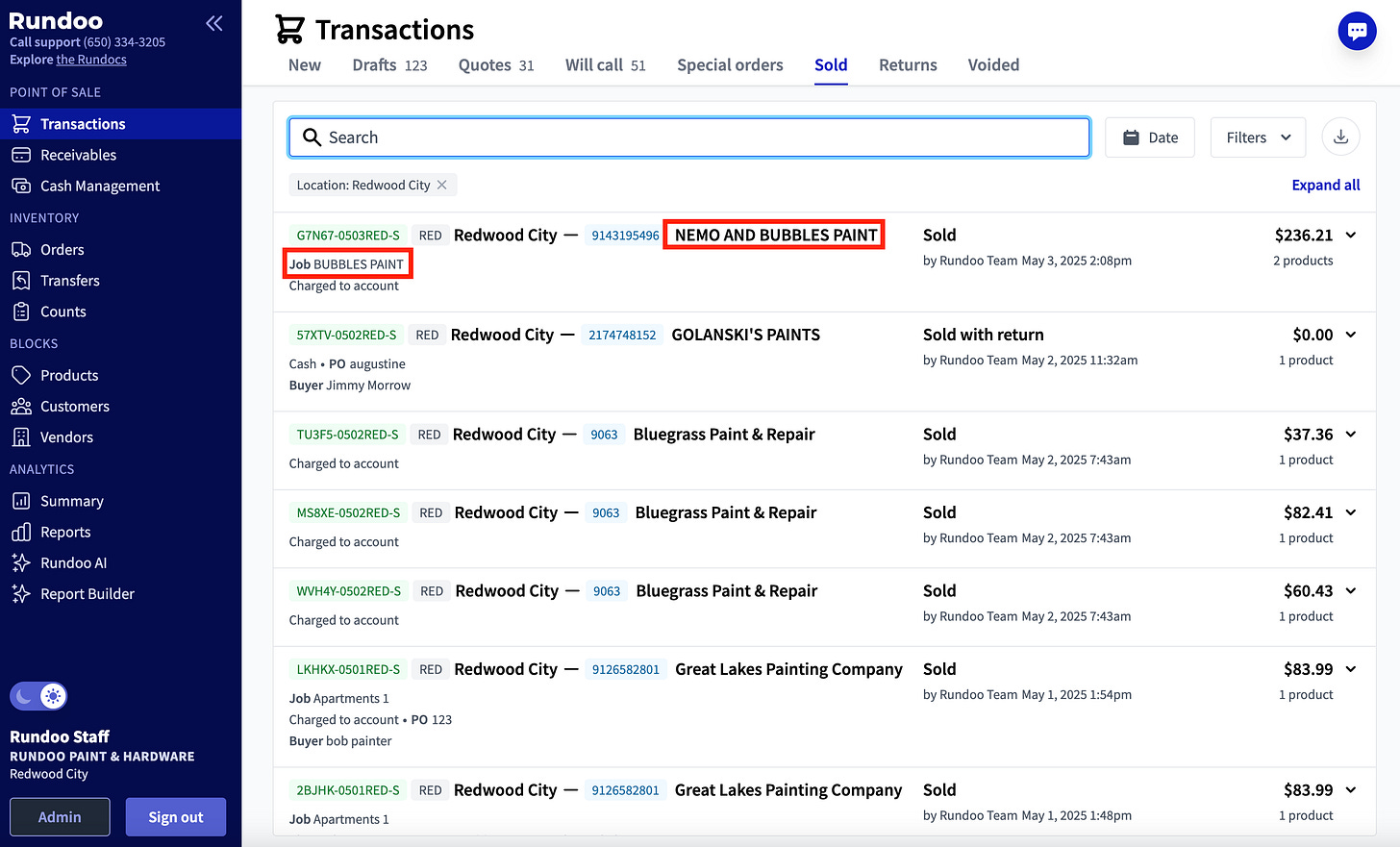What is new with Rundoo?
You can now convert existing Accounts into Job Accounts
Why is this important?
Up until a few months ago, Rundoo did not support Job Accounts. This meant that you could have several related accounts that were not well organized and associated in Rundoo. The introduction of Job Accounts meant that, moving forward, you could generate new Jobs. However, it did not address the existing setup and workaround that many retailers had in place, which was to create several regular accounts (sometimes dozen! for the same customer).
Now, you can reorganize accounts into Job Accounts under main/parent Accounts, creating an easier and more intuitive hierarchy and nesting structure of accounts.
What does this look like?
Check out this video from Vidhan, our Product Lead, and see the below screenshots.
Within Customers > Locate the account that you want to turn into a Job account
In this example, we’re looking to make “BUBBLES & SQUIRT PAINT” a Job account within the “NEMO AND BUBBLES PAINT” account
Within the customer profile > More > Convert to job
Search for (parent) account that you want to nest this account under
Once found > Convert. You’ll then see that job/child account nested within the main parent account :)
Notes that the balance will transfer to the main parent account
What else?
We’ve added more info to the transactions views to incorporate parent and job account activity. Previously, we only displayed the Job info, which was confusing when searching; the parent/main account was not apparent. Now, we have both for easy navigation and locating.
What next?
Try converting jobs! We hope this improves the organization and management of customer relationships, and would love any and all feedback.