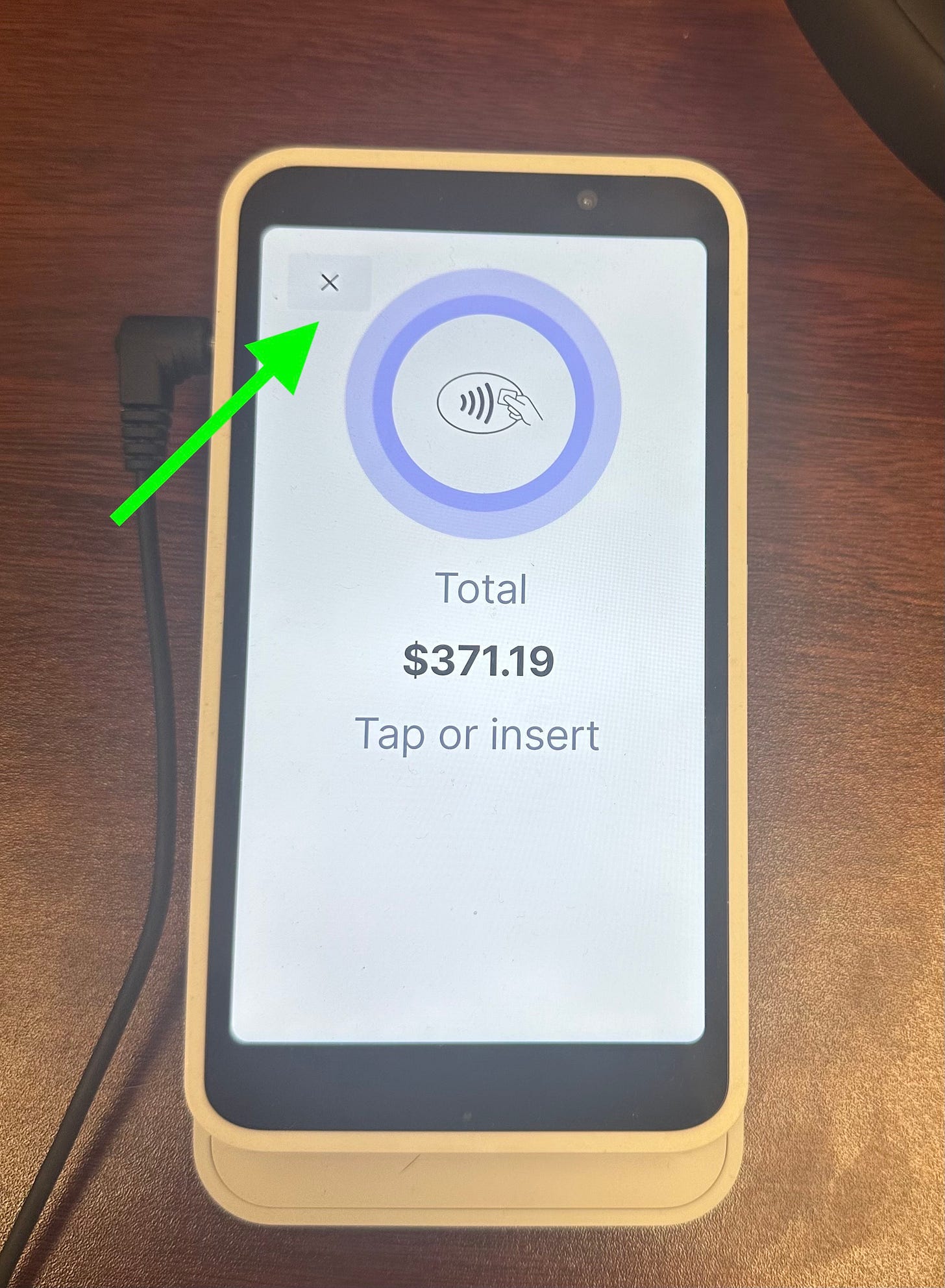What’s new with Rundoo?
At checkout, the card readers now display an “X” button to cancel card transactions.
What does this mean?
Previously, credit card sales could not be cancelled for 60 seconds. There was no way to manually cancel sooner.
What does this look like?
Now, after selecting “Card” in Checkout and clicking “Charge”, the card readers will display a processing payment with a helpful “X” button. Clicking the “X” button will cancel the transaction.
No more awkward waiting with customers who, for example, wanted to pay with credit cards then changed their minds and decided to pay in cash. Customers can be on their merry way with their preferred payment method in a fraction of the time!
What Next?
Start X-ing! We’re excited to see this function create a better customer eXperience through a fleXible and faster checkout. As always, reach out to us if you have any questions or feedback!